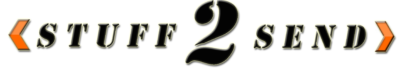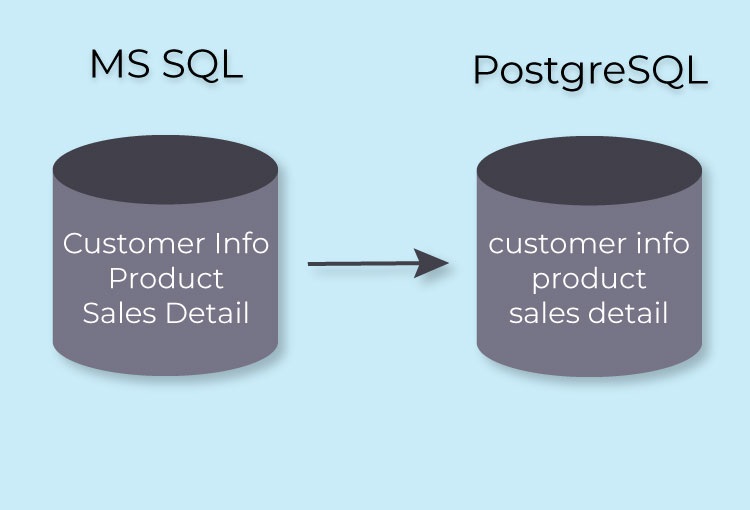MS SQL and PostgreSQL are popular modern RDBMS that come with easy-to-use interface, powerful engine and wise range of administration tools. When comparing these database management systems someone may find that MS SQL has more restrictive licensing and higher cost of ownership than PostgreSQL. This is the reason why many companies switch their databases from Microsoft SQL to PostgreSQL.
The process of database migration is divided into these steps:
- Extract source table structures as data definition language (DDL) statements
- Transform these DDL statements into the target format (remove MS SQL specific syntax patterns, replace square brackets around names by double quotes, etc)
- Import the resulting statements into the destination database
- Export MS SQL data into an intermediate storage such as csv files
- Transform the data into PostgreSQL format and load it into the destination database (it can be done via COPY command)
- Extract MS SQL stored procedures, triggers and views and triggers from source database as source code and SQL statements
- Convert all those items into PostgreSQL format and load it into the database
This list may be considered as a proof that migrating database from MS SQL to PostgreSQL requires many efforts if doing it manually. This tedious time-consuming task is connected with risk of data loss or corruption that caused by the human factor. These risks can be eliminated by using special software.
Intelligent Converters, a software development company specializing in database migration since 2001, produced one of such conversion tools. It is SQL Server to PostgreSQL converter combining easy-to-use interface with extremely high performance of reading and writing data sufficient for large database migration. The program supports all versions of MS SQL and PostgreSQL and provides command line version in order to automate and to script the conversion process. Other features:
- Filtering data via SELECT-queries. This option allows to select particular columns and records or transform the data
- Option to merge or to synchronize existing PostgreSQL database with MS SQL data
- Option to change name, type, default value and NULL-attribute for any column of table. This is custom type mapping dialog, it also allows to disable particular columns from conversion
- Conversion setting can be stored into profile for next run
- Once conversion settings are stored into profile, it is possible to run the program in batch mode via double-clicking on profile description (.m2p) file in Windows Explorer
- SQL to PostgreSQL converter provides option to export the data into SQL script for those cases where it is not possible to connect to PostgreSQL server
Intelligent Converters provides unlimited support and 1 year subscription for updates for each software product. Free demo version that converts 50 records per table allow to evaluate capabilities of the product and decide if it fits particular needs of the company. Different licensing options are designed to offer the most suitable solution for any customer ranged from individuals or small businesses to world’s largest corporations.